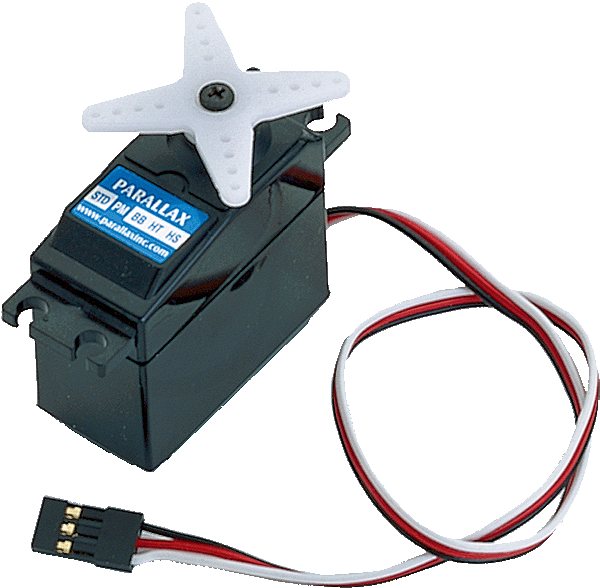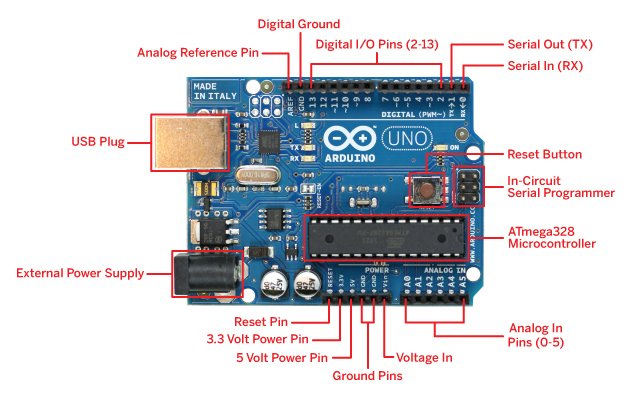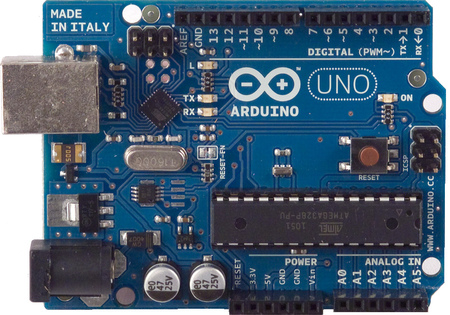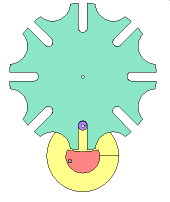Since we are now sure that gears will be an integral part of the project, it is time to decide how exactly.
The RPM of the motor which connects to the power system via potentiometer will have to be reduced using gear ratios. With 8 compartments and the maximum number of feedings per day being 4 (see first post) the pet feeder needs to rotate 45 degrees (360degrees/8compartments) every 6 hours (24hrs/4feedings).
So a hypothetical motor that rotates with a speed of 400RPM would need a lot of reducing. While it seems lofty, this is possible with 4 sprockets.
[PIC]
The first unit is the motor itself rotating at 400RPM
The second unit (1) rotates at 1RPM*
The third (2) rotates at 1 rotation per hour
The fourth (3) rotates at one rotation for every 6 hours in units of ___ degrees
The fifth unit (4) rotates at one rotation every 48 hours in units of 45 degrees
*The connection between unit one and unit 2 may be expanded.
Research on the Geneva gear:
The final unit can operate in a number of ways. It needs to rotate with 1/8th of it's teeth in short bursts every 6 hours. The Geneva gear is a mechanism that can help our system execute this kind of motion.
Here is an example of this dynamic connection type:
<---Unit 4 rotating 45 degrees every 6 hours
<---Unit 3 rotating 360 degrees every 6 hours
In simulation of this connection type, a dilemma was presented. For unit 3 to rotate the (approximately) 120 degrees needed to move unit 4 for one 45 degree step, 2 hours would need to pass. In other words, it would take 2 hours of motion for one compartment to open.
This is a problem. Other avenues will have to be explored.